COURSE OUTLINE 17
- GENERAL
| SCHOOL | SOCIAL, POLITICAL AND ECONOMIC STUDIES | ||||
| SECTION | SOCIAL POLICY | ||||
| LEVEL OF STUDIES | LEVEL 6 | ||||
| COURSE CODE | 17 | SEMESTER OF STUDY | 2nd | ||
| COURSE TITLE | Computer use in the Social Sciences | ||||
| INDEPENDENT TEACHING ACTIVITIES where credit is awarded for discrete parts of the course e.g. lectures, laboratory exercises, etc. If credit is awarded for the whole course, indicate the weekly teaching hours and the total number of credits |
TEACHING WEEKS | CREDIT UNITS | |||
| 3 | 6 | ||||
| Add rows if necessary. The teaching organisation and the teaching methods used are described in detail in 4. | |||||
| TYPE OF COURSE
Background , General Knowledge, Scientific Area, Skills Development |
Skillsdevelopment | ||||
| PREREQUISITE COURSES:
|
– | ||||
| LANGUAGE OF TEACHING AND EXAMINATION: | GREEK | ||||
| THE COURSE IS OFFERED TO ERASMUS STUDENTS | YES | ||||
| ELECTRONIC COURSE PAGE (URL) | https://eclass.duth.gr/courses/KOM09109/ | ||||
- LEARNING OUTCOMES
| LearningOutcomes | ||
| The learning outcomes of the course are described as the specific knowledge, skills and competences of an appropriate level that students will acquire after successful completion of the course.
ConsultAnnex A · Description of the Level of Learning Outcomes for each cycle of study according to the Qualifications Framework of the European Higher Education Area · Descriptive Indicators for Levels 6, 7 & 8 of the European Qualifications Framework for Lifelong Learning and Annex B · LearningOutcomesWritingGuide |
||
| The aim of the course is to familiarize the students with the use of the computers, the Internet and the services they offer, so that they can use them for professional and research purposes in the area of Social Sciences. In particular, the course will allow social scientists to effectively use software tools including word processors, presentation programs, spreadsheets, database management systems and Internet services. | ||
| General skills | ||
| Taking into account the general competences that the graduate should have acquired (as listed in the Diploma Supplement and listed below), which one(s) does the course aim at? | ||
| Search, analysis and synthesis of data and information, using the necessary technologies
Adapting to new situations Decision-making Autonomous work Teamwork Working in an international environment Working in an interdisciplinary environment Generating new research ideas |
Project planning and management
Respect for diversity and multiculturalism Respect for the natural environment Demonstrate social, professional and ethical responsibility and sensitivity to gender issues Exercise of criticism and self-criticism Promoting free, creative and inductive thinking |
|
| Upon completion of the course, the students will be familiarized with the use of office productivity software tools, data management tools and Internet services. | ||
- COURSE CONTENT
| · Office productivity tools: Word, PowerPoint
· Data management tools: Excel, Access · Internet services: Search engines, browsers, blogs, forums, social networks In detail: · Introduction to computers: Learn how to operate a computer: log on, navigate the desktop, open/close software, save/find files and folders, and use various tools and shortcuts. · Introduction to computer applications for use “at work and at home”. Office (Word, Excel, Access, PowerPoint), including the Windows operating system, plus open source software, social networking and Web2.0 productivity tools for collaborative teamwork. · Introduction to digital literacy: Introduction to the basics of computer and digital literacy. Includes the use of features of the university’s electronic systems (E-CLASS, E-LEARNING) for effective communication and class participation; managing, storing, retrieving and sharing files in various digital formats; and basic word processing on a computer or MAC. · Internet communications: Introduction to Internet communications: How and when to use them (safely), including: the World Wide Web, search engines, email, email, chat, chats, blogs, social networking tools, Web2.0, instant messaging/texting, etc. · Word: Designed for all computer users, this course covers the basics of Word. Topics include page numbers, headings/footnotes, sections, styles, templates, outlines, graphics, Internet documents for Internet/intranet, columns, tables. Assignments include reports, resumes, forms, letters, mailing labels, newsletters, web pages. · Excel: introduction to spreadsheets using Excel. Includes designing and creating workbooks/worksheets, formatting, graphing, decision making, lists, managing and sharing data. · Access: an introduction to the Microsoft Access database management system. This application course covers creating and maintaining database tables, creating macros, searching database tables, designing forms, and creating reports. · PowerPoint: Design, create, modify and deliver effective presentations on screen, in person and remotely on the Web using basic and advanced PowerPoint features. Enhance presentations with graphics, drawing templates, color schemes, animations, diagrams, organizational charts, and speaker notes. |
- TEACHING and LEARNING METHODS – EVALUATION
| METHOD OF DELIVERY Face-to-face, Distance learning, etc. |
Facetoface | ||||||||||||||||||
| USE OF INFORMATION AND COMMUNICATION TECHNOLOGIES Use of ICT in Teaching, Laboratory Training, Communication with students |
Laboratory training with practice in the topics of the course. Eclass for storing teaching material, for announcements and communication with students. PowerPoint presentations. | ||||||||||||||||||
| ORGANISATION OF TEACHING
The way and methods of teaching are described in detail. Lectures, Seminars, Laboratory Exercise, Field Exercise, Study & Analysis of Literature, Tutoring, Practical (Placement), Clinical Exercise, Artistic Workshop, Interactive teaching, Educational visits, Study visits, Project work, Writing work / assignments, Artistic creation, etc.
The student’s study hours for each learning activity and the hours of unguided study are indicated so that the total workload at semester level corresponds to the ECTS standards. |
|
||||||||||||||||||
| STUDENT ASSESSMENT
Description of the evaluation process
Language of Evaluation, Evaluation Methods, Formative or Inferential, Multiple Choice Test, Multiple Choice Test, Short Answer Questions, Test Development Questions, Problem Solving, Written Work, Report, Oral Examination, Oral Examination, Public Presentation, Laboratory Work, Clinical Examination of a Patient, Artistic Interpretation, Other
Explicitly identified assessment criteria are stated and if and where they are accessible to students. |
The final evaluation shall take into account: 1) Weekly assignments (exercises) uploaded by the students on the eclass 2) Final laboratory exercise
|
- RECOMMENDED-BIBLIOGRAPHY
| Tsadiras, A., 2017. Microsoft Windows and Office – Usage and Lab Exercises for Social and Political Scientists step-by-step approach. Zygos. |
 Ο Πρόεδρος και τα μέλη του Διδακτικού Προσωπικού καλωσορίζουν τους νεοεισαχθέντες φοιτητές του Τμήματος.
Ο Πρόεδρος και τα μέλη του Διδακτικού Προσωπικού καλωσορίζουν τους νεοεισαχθέντες φοιτητές του Τμήματος.